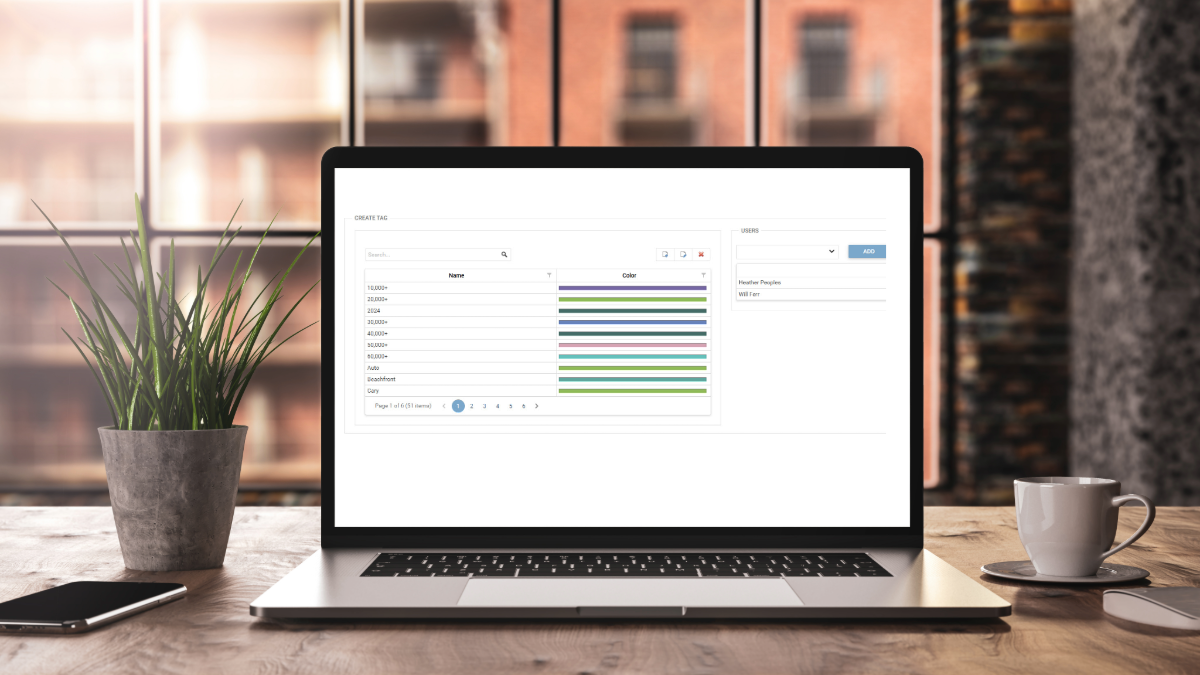Accessing Your Reports
Get the details you need, right from your PipelineRealcore’s Pipeline Reports put the details behind your performance at your fingertips. From snapshots and metrics to transactions, cashflow, expenses, and payouts, learn how to generate every report with a single click.