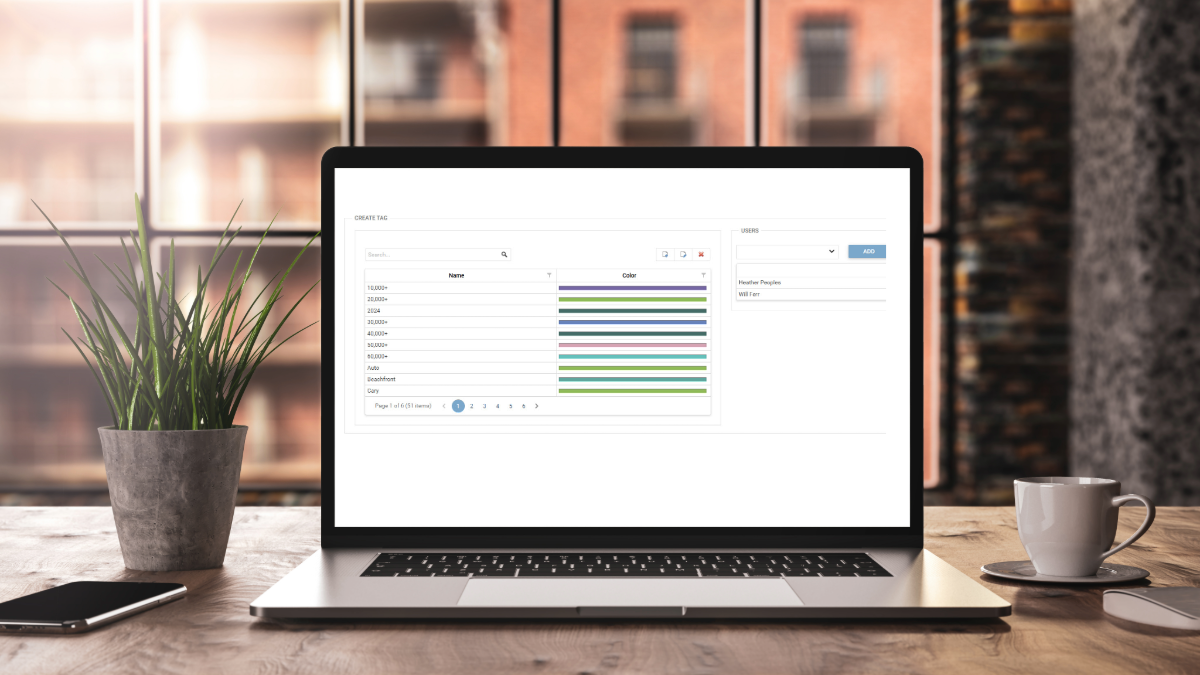
Are you maximizing the potential of custom tags in Realcore? Custom tags are an incredibly versatile tool that helps you organize your data and uncover actionable insights.
As an agent, you can create personalized tags for your Prospects and Clients. These tags not only help you stay organized but can also be shared with specific agents within your firm, fostering collaboration. Additionally, Realcore allows administrators to create company-wide tags, which can be applied to transactions, payments, properties, and prospects. Check with your administrator to learn if your firm is already using these tags.
Why Tags Are Important
Tags are essential for running your pipeline efficiently and managing your firm effectively. Custom tags take it a step further by helping you track nuanced details about your business. For example, have you ever wondered how much of your business is inbound, outbound, or comes from an affiliate network? Tags make it easy to track this.
Since multiple tags can be assigned to a single item, you can classify a transaction as both “Inbound” and “Network” simultaneously. This tagging structure allows you to find this information with just a few clicks, saving you valuable time and effort.
Ready to Get Started?
We’ve created updated tutorials to guide you through creating and using custom tags. Below, you’ll find links for every area in Realcore where tags can be applied:
We’re Here to Support Your Success in 2025!
As always, our dedicated support team is here to assist you and your team in any way we can. Should you have any questions, encounter challenges, or require further guidance, please don't hesitate to reach out at support@realcoreapps.com.
We also encourage you to join us for our monthly review calls! No RSVP is ever required - just join! Times, dates, and links can be found here.