
Let's Talk Comps
How great would it be knowing that your long list of comps is accurate and can be found in one, easy-to-locate place? With Realcore, that is done. Comps are critical as they help to identify information & data that allows you to be more successful in growing your business.
With that said, we have made some updates to the platform to enhance the comps feature:
• Tags: When inputting comps, users can now add Tags. This feature makes it even easier to locate and sort through data. Once you have created your comp, you’ll have the option to add in your Tags (and Notes). Later, those Tags can be selected to view key data.
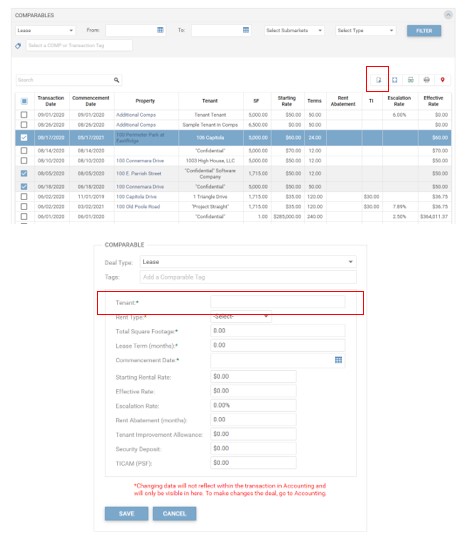
• Maps: We have added the option to map your comps. Simply select your comps and compare on a map where they are located. Once comps are selected, the comps will quickly populate on a map and show key details of those specific comps, such as: Marker #, Property Address, Type, Units, Start Date, Effective Rate, Rent Abatement, and Tenant Improvement ($/SF). It’s easy, functional and provides informative insight for more informed next steps.
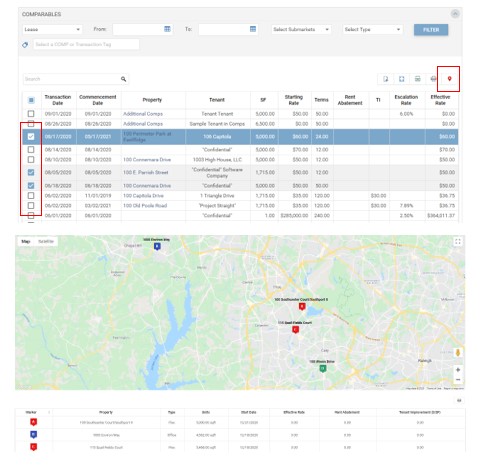
• All users have access to the following new comp features: Added Tags and Map.
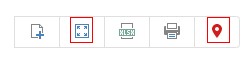
• Super Admins have the following access on the Comp dashboard: Add a Comp, Manage a Comp, Export to Excel, Super Admin CSV, Export to PDF, Print, and Map Selected.

If you have any questions regarding comps, reach out to us at support@realcoreapps.com. We are happy to walk you through the new features during a monthly training call.
0 Comments
Leave a Reply
Your email address will not be published. Required fields are marked