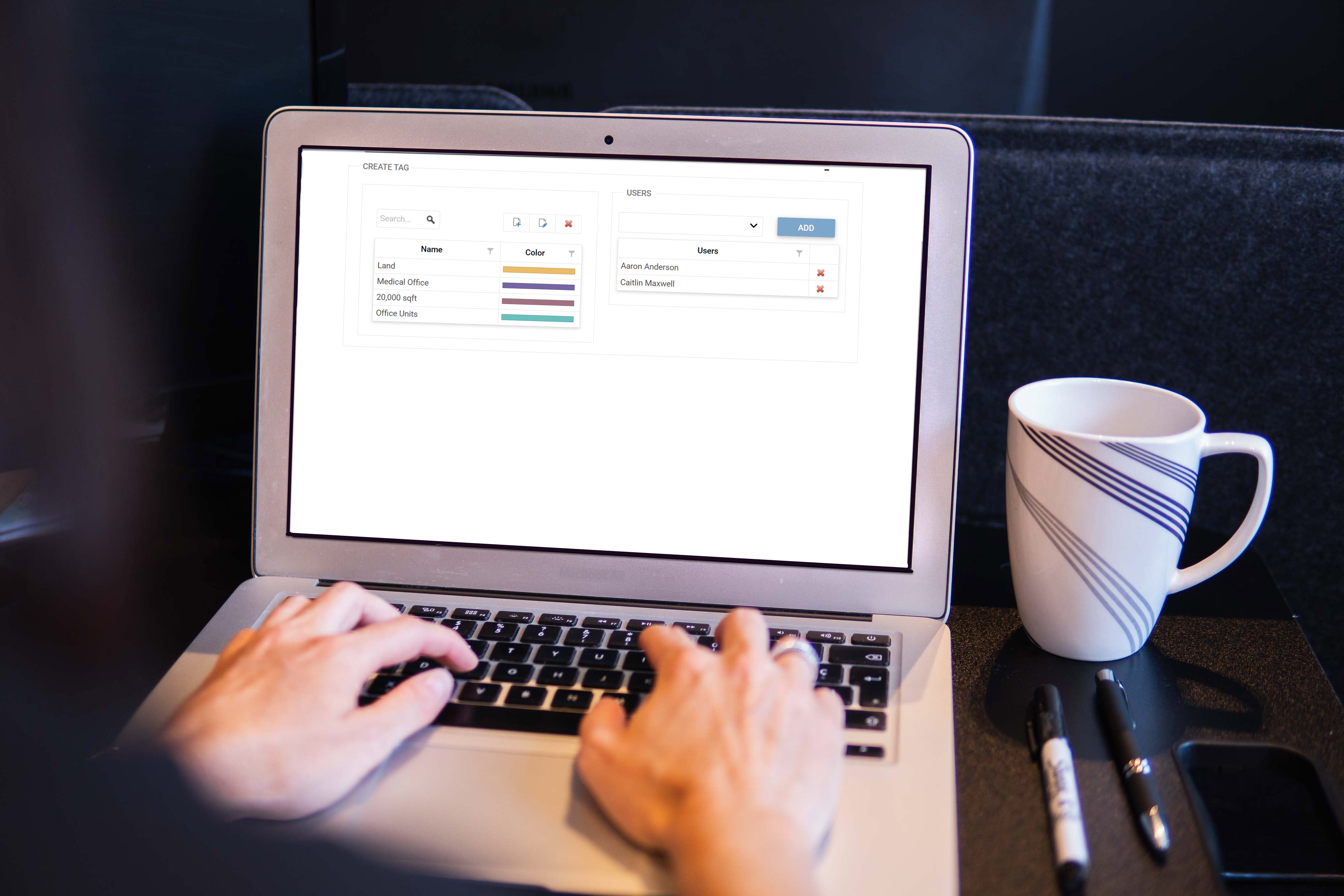
Creating & Using Custom Tags
Are you utilizing your custom tags in Realcore? This is the easiest way to sort your data and gather critical insight. As an agent, you have the ability to create your own custom tags for your Prospects and Clients. In addition to having your own tags, you can also share them wih specific agents within your firm.
Realcore also allows administrators to create tags to be used company-wide. These tags can be assigned to transactions, payments, and properties, and prospects. Check with an administrator to see if your firm is using company tags.
Tags are useful in getting the basics to running your pipeline, and the firm, successfully. Creating custom tags allows both the company and the agent to take this a step further. Have you ever wondered how much business was inbound, outbound, or an affliate network? Multiple tags can be assigned to any item. For an example, a transaction might be tagged as "Inbound", as well as "Network". If you implement tags, then you will be able to find this information quickly with the click of your mouse.
We have created new tutorials to show you how to create and use your own tags. Below are links for every area in Realcore where tags can be utilized:Don't forget about this month's trainings! No RSVP is ever required - just join! Times, dates, and links can be found here.
As always, we welcome your feedback and questions. If we can ever help with anything, including scheduling trainings, please contact us at Support@realcoreapps.com.