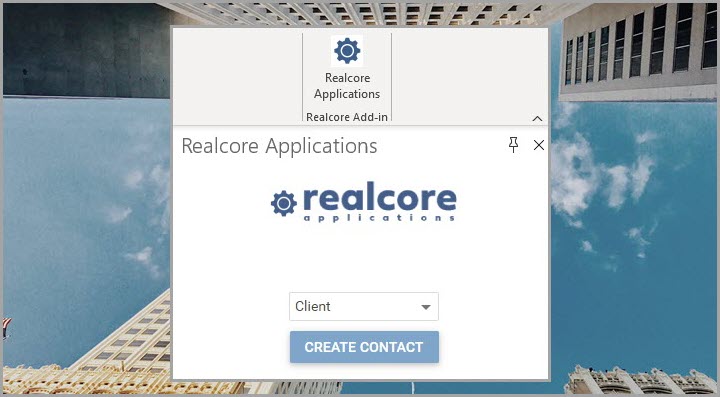
Install the New Outlook Plug-in for Maximum Productivity
Our development team has been busy creating the new Outlook plug-in, which not only ties directly into Outlook, but is also tied directly to your user role within the platform.
With the plug-in installed, you won't need to have a window open for Outlook, and a separate window open for Realcore. You will be in both at the same time, in the same window, working effortlessly with prospects, clients, and more. Here's a list of just a few of the features of the new plug-in:
Already installed and ready to go? Check out this link with quick how-tos on using the different features.
If you have any questions, please contact us at Support@realcoreapps.com.