
Free Rent: Inside or Outside the Term?
When dealing with transactions that have rental abatements, it is not uncommon to hear some say that the free rent is inside or outside (before) the term. These negotiations can affect escalation date, and the total rent paid in your transaction.
We have added a new feature that takes the guessing work out of where to put the free rent within the rent schedule. A new dropdown added next to Rental Abatement allows you to choose between Inside Term or Outside Term, and then uses this to create a rent schedule with the free rent in place. This saves you from having to heavily modify a rent schedule.
So what exactly does “Inside Term” and “Outside Term” mean for your rent schedule? Let’s look at an example where a 5 year lease also has 2 months of free rent.
If you use the abatement field on the Dates and Terms section of the Details page to create your rent schedule, and select “Outside Term”, Realcore is going to place your free rent as shown below.
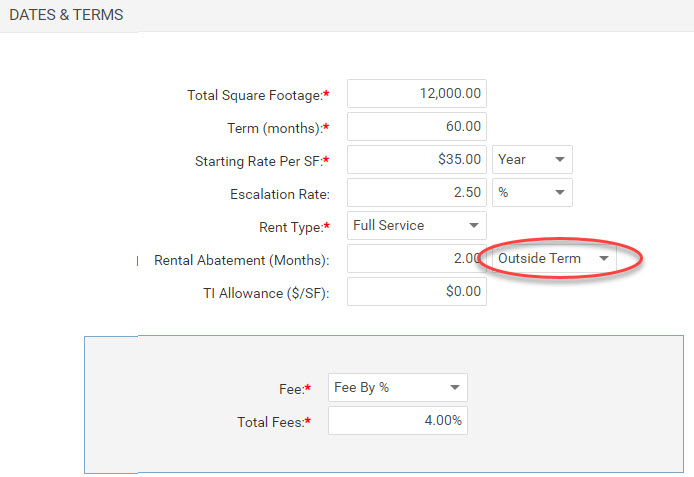
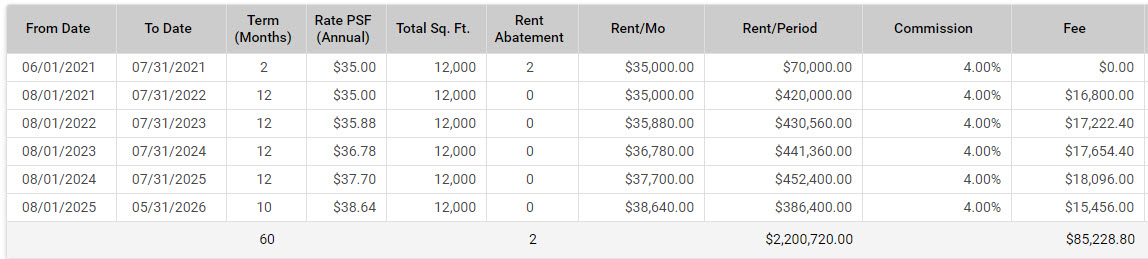
But if your rent should fall INSIDE the term, you can simply select “Inside Term” from the dropdown, and Realcore will add the rent abatement to fall within the lease term as shown below.
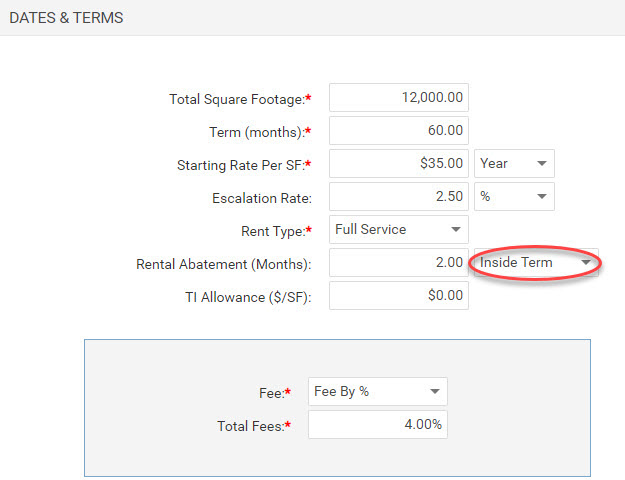
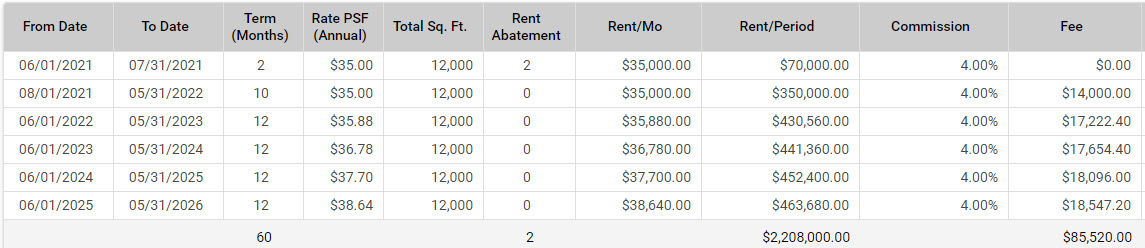
Do you see the difference? Hopefully, this helpful hint will be useful the next time you are entering free rent. As always, if you have any questions, please reach out to us at support@realcoreapps.com.
0 Comments
Leave a Reply
Your email address will not be published. Required fields are marked